Common Mistakes Beginners Make While Learning Python
Python is a popular programming language known for its simplicity and versatility. It's a great language for beginners to start their coding journey. However, like any new skill, learning Python comes with its own set of challenges. In this article, we will explore some common mistakes beginners make while learning Python and provide examples to illustrate these mistakes. Whether you're interested in full stack development with Python and Django or any other Python application, being aware of these pitfalls can help you progress faster and write better code.
1. Misunderstanding Indentation
One of the unique features of Python is its use of indentation to define blocks of code. Beginners often overlook the importance of correct indentation and may encounter errors as a result. Let's look at an example:
# Incorrect indentation
def print_numbers():
for i in range(1, 5):
print(i)
In this example, the `for` loop is not indented properly, resulting in a syntax error. To fix this, we need to indent the code block inside the function correctly:
# Correct indentation
def print_numbers():
for i in range(1, 5):
print(i)
2. Missing or Incorrect Colon
Another common mistake is forgetting to include the colon (`:`) at the end of a statement that requires one, such as loops or function definitions. Consider the following example:
# Missing colon in the if statement
if x > 5
print("x is greater than 5")
This code will result in a syntax error. To resolve it, we need to add the colon at the end of the `if` statement:
# Correct usage of colon
if x > 5:
print("x is greater than 5")
3. Not Using Parentheses for Print Statements
In Python 3.x, `print` is a function, and it requires parentheses to be used correctly. However, beginners coming from Python 2.x or other programming languages may forget to include the parentheses. Here's an example:
# Incorrect usage of print without parentheses
print "Hello, World!"
To fix this, we need to include the parentheses:
# Correct usage of print with parentheses
print("Hello, World!")
4. Ignoring Error Handling
Beginners often overlook the importance of error handling in their code. Failing to handle exceptions properly can result in unexpected program crashes or incorrect behavior. Consider the following example:
# Incorrect error handling
num1 = int(input("Enter a number: "))
num2 = int(input("Enter another number: "))
result = num1 / num2
print("The result is:", result)
If the user enters `0` as the second number, a `ZeroDivisionError` will occur. To handle this, we can use a `try-except` block:
# Correct error handling using try-except block
try:
num1 = int(input("Enter a number: "))
num2 = int(input("Enter another number: "))
result = num1 / num2
print("The result is:", result)
except ZeroDivisionError:
print("Error: Cannot divide by zero")
By implementing proper error handling, we can gracefully handle exceptional situations and prevent our programs from crashing.
5. Not Using Descriptive Variable Names
Choosing meaningful and descriptive variable names is essential for writing clean and maintainable code. Beginners sometimes fall into the trap of using generic names like `x`, `a`, or `temp`, which can make their code confusing and hard to understand. Consider the following example:
# Non-descriptive variable names
x = 10
y = 5
temp = x
x = y
y = temp
To improve code readability, it's better to use descriptive variable names:
# Descriptive variable names
first_number = 10
second_number = 5
temp = first_number
first_number = second_number
second_number = temp
By using descriptive variable names, it becomes easier for others (and yourself) to understand the purpose of the variables.
Conclusion
Learning Python is an exciting journey, but it's important to be aware of the common mistakes beginners make. By understanding and avoiding these pitfalls, you can progress faster and write cleaner code. Remember to pay attention to indentation, use colons correctly, handle errors, and choose descriptive variable names. With practice and perseverance, you'll become more proficient in Python and be on your way to mastering full stack development with Python and Django or any other Python application.
FAQs
1. Why is indentation important in Python?
Indentation is important in Python because it defines the structure and scope of code blocks. Incorrect indentation can lead to syntax errors or change the intended behavior of the code.
2. Can I use Python for full stack development?
Absolutely! Python, along with frameworks like Django, is widely used for full stack web development. It provides the necessary tools and libraries to build robust and scalable web applications.
3. How can I handle errors in Python?
In Python, you can handle errors using `try-except` blocks. By catching and handling exceptions, you can prevent your program from crashing and provide appropriate error messages to the user.
4. Why is choosing descriptive variable names important?
Choosing descriptive variable names improves code readability and makes it easier for others (and yourself) to understand the purpose of the variables. It enhances code maintainability and reduces the chances of introducing errors.
5. What other resources can I use to learn Python?
There are various resources available to learn Python, including online tutorials, books, video courses, and coding platforms. Additionally, Python's active community provides support through forums and discussion groups where you can ask questions and seek guidance.
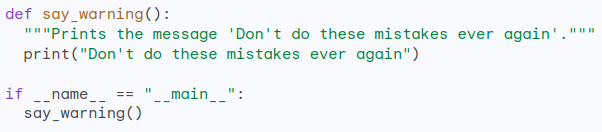


Comments
Post a Comment